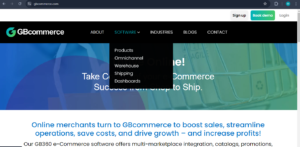In today’s fast-paced digital world, content is king — and visual content is the throne it sits on. Brands, influencers, businesses, and marketers are under increasing pressure to produce eye-catching video content that not only tells a story but also converts. But what if you don’t have a video editing background? What if you don’t have the time, money, or design skills to create professional-quality content?
Pippit AI is here to solve that problem.
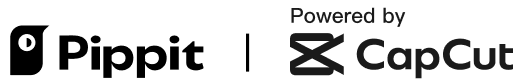
Pippit AI is a revolutionary content generation platform powered by artificial intelligence, designed to simplify how you create video content — whether for social media, marketing, education, or personal branding. Created by the makers of CapCut, this tool brings the magic of AI into your hands, allowing anyone to generate high-impact videos in just a few clicks — no design skills required.
What Is Pippit AI?
Pippit AI is an AI-powered video generation tool that turns any webpage, article, or content link into a ready-to-share video in seconds. By simply pasting a link, the AI extracts key information, selects a template, adds visuals, and creates a professional-grade video that you can use for digital marketing or storytelling.
Whether you’re promoting a product, introducing your brand, or sharing knowledge, Pippit AI makes the process seamless, fast, and accessible to everyone.
Key Offerings:
- Turn web content into short videos
- No video editing skills needed
- Auto-generated templates and layouts
- Ideal for Instagram Reels, TikTok, YouTube Shorts, and more
How Pippit AI Works
Using Pippit AI is incredibly simple. Here’s how it works in four easy steps:
- Paste a Link
Start by copying the URL of the webpage, product, blog, or content you want to convert into a video. - AI Analysis
Pippit’s advanced AI reads and analyzes the webpage content. It identifies important headlines, descriptions, call-to-actions, and visual elements. - Select a Style
Choose from a wide range of designer-made templates. Whether you want a sleek business vibe or a fun, trendy aesthetic — there’s something for everyone. - Generate Video
With a single click, your video is ready! You can download, share, or customize it further.
Benefits of Using Pippit AI
Pippit AI stands out because it eliminates the most time-consuming and expensive parts of content creation. Here’s why you’ll love it:
1. Speed
Create stunning videos in minutes, not hours. No need for scripting, storyboarding, or editing.
2. Accessibility
No design or editing background required. If you can copy and paste, you can use Pippit AI.
3. Cost-Efficient
Skip hiring video editors or expensive marketing teams. Pippit is either free or offers premium features at a fraction of the cost.
4. Customizable
From fonts and colors to music and images, you can tweak the final video to reflect your brand style.
5. Cross-Platform Friendly
The videos work perfectly on all major platforms: TikTok, Instagram, YouTube, Facebook, and more.
Who Is Pippit AI For?
Pippit AI is built for anyone who wants to communicate with video content — fast.
- Entrepreneurs & Small Business Owners: Create promotional videos for your products or services.
- Content Creators & Influencers: Repurpose blog posts or tutorials into short-form content.
- Social Media Managers: Speed up your content calendar and produce daily posts.
- Teachers & Educators: Summarize learning material into bite-sized visual lessons.
- Marketers: Convert landing pages into eye-catching video ads.
Use Case Examples
📌 For an Online Clothing Store
Paste your product page link, and Pippit will generate a trendy, music-backed video that showcases your clothes, price, discount, and style.
🎥 For a Blogger
Turn your latest blog post into a 30-second video summary with headlines, highlights, and background visuals — perfect for sharing on Instagram Stories or LinkedIn.
🏫 For an Educator
Convert an online lesson or resource into a short explainer video to help students absorb content quickly.
📈 For a Marketer
Take your campaign landing page and generate a ready-to-publish ad video for TikTok or YouTube Shorts — optimized and branded in your style.
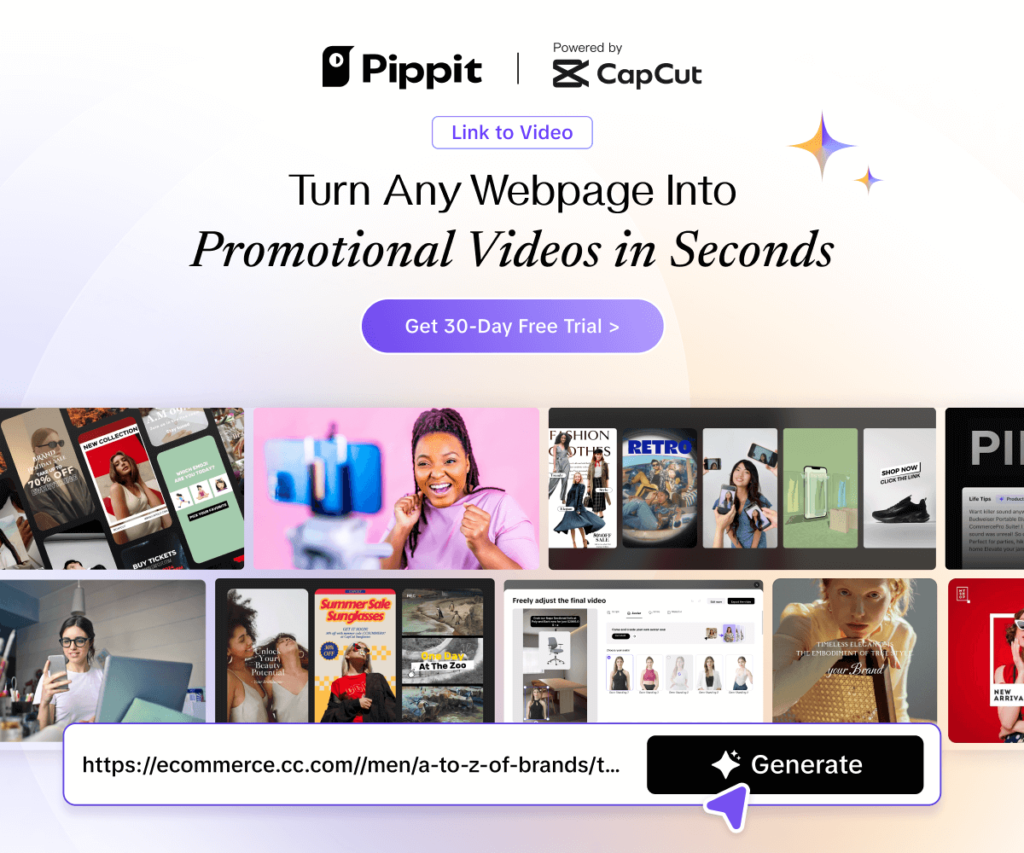
How to Get Started with Pippit AI
Getting started is easy and completely free.
- Go to https://pippit.capcut.com
- Sign in or use guest access to try it out instantly.
- Paste a webpage URL
- Choose your template
- Click “Generate Now”
- Download or customize your video
You can create, edit, and download within the browser — no software installation required.
Frequently Asked Questions (FAQs)
1. Is Pippit AI free to use?
Yes, Pippit AI offers a free version with full access to core features. Premium templates and pro-level customization options may require an upgrade.
2. Can I add my own text or images?
Absolutely. After the video is generated, you can adjust text, swap images, and personalize the layout.
3. What platforms can I use the videos on?
You can use the videos across any platform: TikTok, Instagram Reels, YouTube Shorts, Facebook, Pinterest, etc.
4. Is there a watermark on free videos?
Some templates may include a watermark in the free version. Upgrading removes watermarks and unlocks premium designs.
5. Can I use it for commercial purposes?
Yes. Videos created with Pippit AI can be used for marketing, advertising, and promotional purposes — including business use.
Pippit AI is a game-changing tool in the era of content overload. If you’re looking to simplify your creative process, produce more content in less time, and stand out online — this tool is a must-have. Whether you’re building a brand, growing your audience, or simply exploring digital storytelling, Pippit AI brings your ideas to life with just a few clicks
Advanced Features of Pippit AI
While the basic workflow of Pippit AI is simple and intuitive, the platform also includes powerful advanced features that allow for deeper customization, creative control, and professional-grade output. Here are the standout tools and options that make Pippit AI truly competitive.
1. Auto Content Summarization
Instead of copying and pasting long texts, Pippit AI can automatically summarize the most important information from a blog, product page, or news article. This makes your videos more concise and viewer-friendly.
2. Template Library
Pippit offers a constantly updated library of professionally designed templates. These include:
- Product launch
- Tutorial preview
- Limited-time offer
- Event announcement
- Testimonial highlight
- Inspirational quotes
- Seasonal promotions
Each template includes smooth transitions, text animations, stock visuals, and background music, giving a polished final product.
3. Smart Text Overlay
Text isn’t just randomly placed — Pippit’s AI chooses the best size, font, and positioning based on your content and visual layout. This saves you from manual tweaking.
4. Music Integration
The platform provides a large selection of royalty-free background music categorized by mood, genre, and purpose (e.g., upbeat, relaxing, dramatic, etc.). You can also upload your own music or voice-over.
5. Brand Kit & Custom Styling (Premium Feature)
For users who want brand consistency, Pippit offers tools to upload your:
- Logo
- Fonts
- Color palette
Once uploaded, your videos will automatically reflect your brand’s identity.
6. Multi-language Support
If you’re targeting an international audience, you’ll love Pippit’s ability to auto-translate video text into multiple languages including Spanish, Arabic, French, Chinese, and more.
7. Video Dimensions and Orientation
You can easily switch between portrait (for TikTok and Instagram Reels), landscape (for YouTube and websites), or square (for Facebook and general feed posts).
How Pippit Compares to Other AI Video Generators
There are many video content generation tools out there. So how does Pippit stand against competitors like Lumen5, Canva, InVideo, or Animoto?
| Feature | Pippit AI | Lumen5 | Canva | Animoto | InVideo |
|---|---|---|---|---|---|
| AI Content Generation | ✅ Strong | ✅ Moderate | ❌ Manual | ❌ Manual | ✅ Good |
| Auto Templates from URL | ✅ Yes | ✅ Yes | ❌ No | ❌ No | ✅ Yes |
| Ease of Use | ⭐⭐⭐⭐⭐ | ⭐⭐⭐⭐ | ⭐⭐⭐ | ⭐⭐⭐ | ⭐⭐⭐⭐ |
| Template Variety | ⭐⭐⭐⭐⭐ | ⭐⭐⭐ | ⭐⭐⭐⭐ | ⭐⭐⭐ | ⭐⭐⭐⭐ |
| Music + Voice | ✅ Built-in | ✅ | ✅ | ✅ | ✅ |
| Watermark-Free Free Version | ❌ No | ❌ No | ✅ Yes | ❌ No | ❌ No |
| Best For | Social media content, marketing, speed | Business explainers | General design | Slideshows | Ads & tutorials |

Summary:
Pippit AI stands out in:
- Auto-generating videos from URLs
- Simplicity and speed
- Style variety for modern platforms (like Reels and TikTok)
- Deep AI-based automation
If you’re prioritizing speed, automation, and aesthetic video results for social and marketing use — Pippit is the best all-in-one tool.
What Users Are Saying: Real Testimonials
Here’s what real users have to say about their experience with Pippit AI:
🔥 “I’m a solo entrepreneur, and Pippit literally saves me 10 hours a week. I used to pay for video editors, now I just drop a link and get great videos instantly.”
— Noura A., Small Business Owner
🎥 “As a content creator, I need to post frequently across TikTok and Instagram. Pippit helps me recycle my blog content into short-form videos without lifting a finger.”
— Jake L., Influencer
💼 “Our marketing team uses Pippit to create campaign teasers and social proof videos from our client case studies. It’s professional and affordable.”
— Vanessa M., Digital Marketing Lead
📚 “We use it in our online school to convert lesson notes into short visual summaries. Students LOVE it. Engagement has doubled.”
— Hassan O., EdTech Founder
💡 “The AI is surprisingly good at summarizing long pages. I threw in a 2000-word article, and it made a sharp 45-second video that hit the key points.”
— Sarah P., Blogger

Best Practices for Maximizing Results with Pippit AI
To get the most out of Pippit, here are some expert tips and best practices:
✅ 1. Choose Strong Source Material
The better your source content (link or page), the better your video. Make sure it has:
- Clear headings
- Short paragraphs
- Relevant visuals or product descriptions
- A strong call to action
✅ 2. Match Template to Purpose
Use specific templates depending on your goal:
- Use “Launch Promo” for product videos
- Try “Minimal Clean” for educational summaries
- Choose “Trendy Vibes” for social content targeting Gen Z
✅ 3. Add Personal Touches
Even though Pippit does most of the work, adding your own flair — like a branded outro, custom music, or intro voice — can dramatically improve effectiveness and conversion.
✅ 4. Optimize for Platform
If you’re posting on TikTok, use vertical format with catchy sound. For YouTube Shorts, emphasize storytelling. For Instagram, use upbeat music and quick transitions.
✅ 5. Test & Tweak
Use A/B testing to find out which templates and video lengths perform best. Pippit makes it easy to generate multiple versions quickly, so take advantage of that.
✅ 6. Use Consistently
Success comes from momentum. The more frequently you use Pippit to post and promote, the faster you’ll see results in engagement and growth.
Waan wadayaa! Hadda waxaan kuu diyaarinayaa qayb kale oo dheeri ah, si aan kuu dhameystiro qoraalka 6000 eray ah ee ku saabsan Pippit AI. Qaybtan waxay ka koobnaan doontaa:
- Content Strategy Tips with Pippit
- Use Cases for Enterprises and Educators
- Conclusion: Is Pippit AI Worth It?
- Call-to-Action (CTA) for Your Website Visitors
Winning Content Strategy with Pippit AI
Using a smart tool like Pippit is just one part of the equation. To truly win online, you need a clear content strategy — one that turns your AI-generated videos into consistent brand growth, traffic, and engagement.
Here’s how to create a winning content strategy with Pippit:
🎯 1. Define Your Goals
Are you trying to:
- Sell a product?
- Get more followers?
- Educate your audience?
- Drive traffic to a blog or website?
Be clear about what “success” looks like for your videos. This helps you pick the right templates and measure results properly.
🧠 2. Use the 80/20 Rule
80% of your content should be value-based — tips, education, insights.
20% should be promotion-based — product launches, offers, CTAs.
Pippit helps you automate both types, but striking the right balance will keep your audience engaged.
📅 3. Post Consistently
The best content creators and marketers know that consistency beats perfection. With Pippit, you can generate 5–10 videos in one session and schedule them for the week.
Tip: Use scheduling tools like Later, Buffer, or Meta Planner to keep your feed active.
📊 4. Analyze & Optimize
Use platform analytics (like Instagram Insights or TikTok Analytics) to track:
- Views
- Watch time
- Engagement (likes, comments, shares)
- Click-through rate (if applicable)
Then adjust your template choices and video structure accordingly.
Enterprise and Education Use Cases
Pippit AI isn’t just for small businesses and influencers. Large organizations and educators are finding smart ways to automate video content using Pippit.
🏢 Enterprise Use Case: Marketing at Scale
A digital agency managing 30+ clients used Pippit to:
- Convert blog content to Reels and Shorts
- Generate lead magnets and teaser videos for landing pages
- Maintain brand kits across different clients
🎯 Result: They cut video production time by 70% and increased social engagement by 150%.
🏫 Education Use Case: Bite-sized Learning
A high school science teacher used Pippit to:
- Convert weekly class notes into animated recap videos
- Post content in Google Classroom and WhatsApp groups
- Translate videos into Spanish for bilingual students
🎯 Result: Students reported higher retention and viewed the videos an average of 3.6 times each.
💼 HR & Internal Use
HR teams in mid-sized companies use Pippit to:
- Create onboarding videos
- Summarize employee handbooks
- Send updates or training reminders as short videos
Conclusion: Is Pippit AI Worth It?
If your brand, business, or career depends on communicating with people — especially online — then yes, Pippit AI is 100% worth it.
Here’s why:
✅ Saves hours of editing
✅ Requires no technical skills
✅ Makes video content scalable
✅ Great for marketing, storytelling, education, and branding
✅ Affordable, even at premium levels
✅ Lets you stand out in a noisy digital world